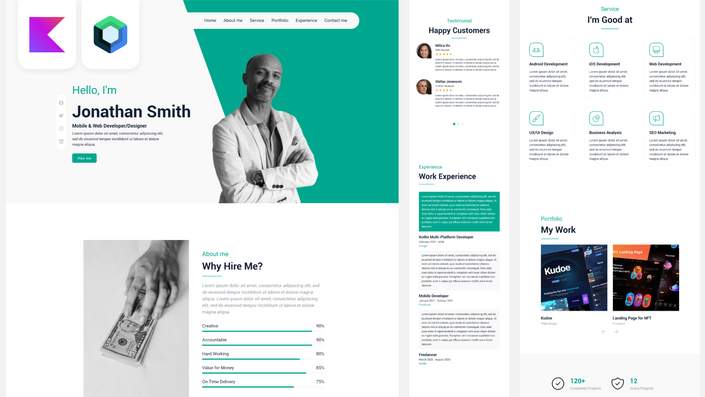Introduction
😻 Become a Full Stack, Kotlin Multiplatform Developer
Unlock the Power of KMP: Build and deploy a Blog Website, API, Admin Panel, and Android App with a Single Codebase.
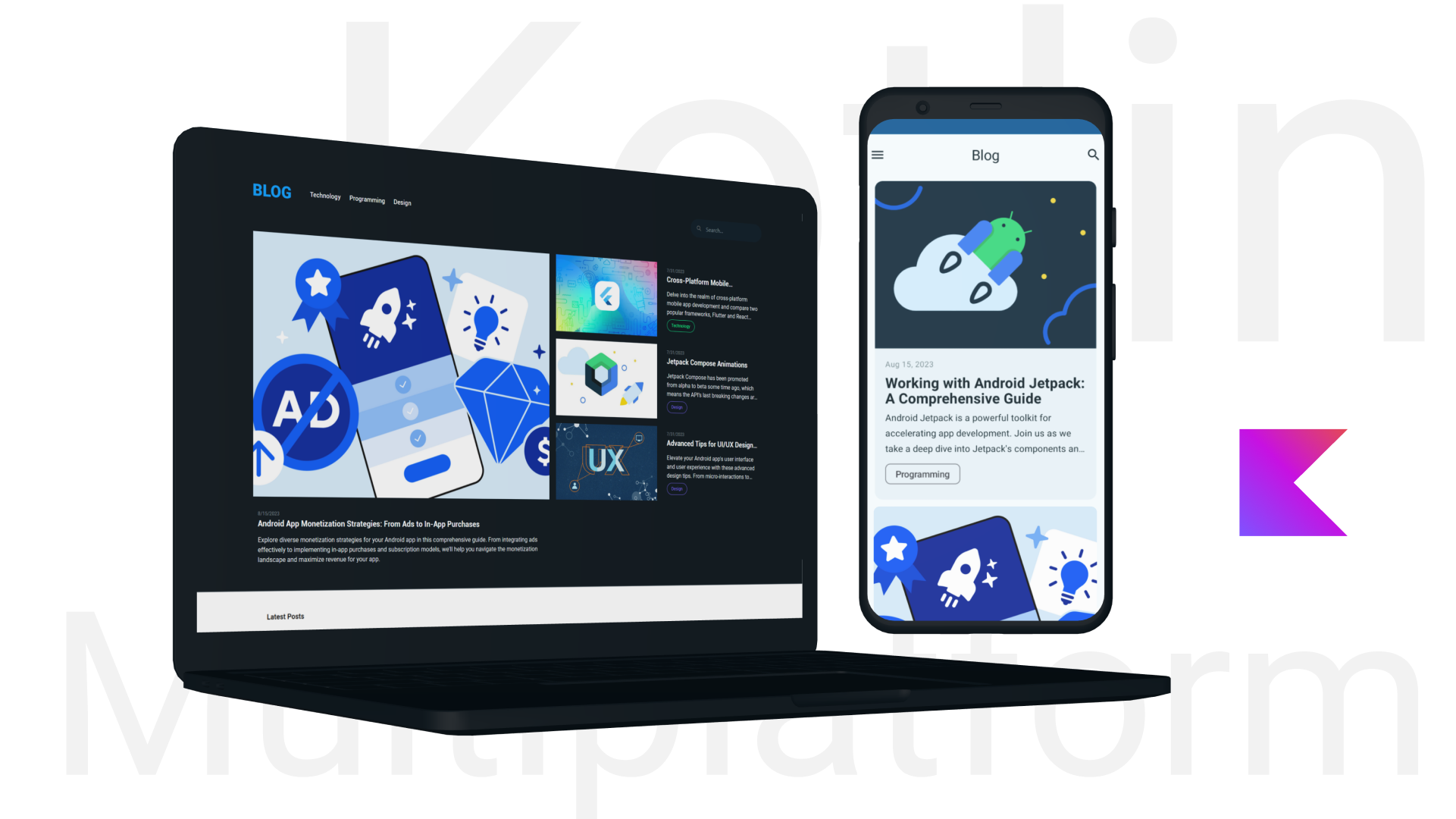

Frontend
Build a website with Kobweb, Compose HTML framework, with a game-changing web development experience.

Backend
For the backend we'll use a Kobweb API which is built on top of Ktor, a popular Kotlin's solution for server applications.

Android
Develop an Android app with a modern UI toolkit, Jetpack Compose with the help of a Material 3 design system.
⚡ Course Requirements
- Android Development basics
- Jetpack Compose basics (Check my other courses if you're new)
- Being familiar with Kobweb framework is a plus
🎯 Course Highlights
- Build a responsive and feature-rich blog website
- Create a powerful API to serve your web and mobile applications
- Design an intuitive admin panel for content creation and management
- Develop a stunning Android app that interacts seamlessly with your backend
- Master Kotlin Multiplatform's code-sharing capabilities
⚙ Technologies Used
- Jetpack Compose
- Material 3 Design System
- Kotlin Coroutines
- MongoDB
- KotlinX Serialization
- Kobweb (Compose HTML framework)
- Kobweb API (Ktor server capabilities)
❓ Who is this course for
- Web Developers: If you're a web developer looking to expand your skill set and embrace cross-platform development, this course will equip you with the knowledge and tools to create both web and mobile applications using Kotlin Multiplatform.
- Aspiring Full-Stack Developers: If you aspire to become a full-stack developer proficient in both web and mobile technologies, this course will provide you with a comprehensive foundation to achieve that goal.
- Mobile App Developers: Mobile app developers seeking to broaden their expertise will find this course invaluable. You'll learn how to leverage a single codebase to develop Android applications while also gaining insights into web development.
- Software Engineers: Software engineers who want to stay up-to-date with the latest trends in software development will benefit from learning Kotlin Multiplatform, a technology that's increasingly in demand by companies seeking to streamline their development processes.
- Students and Tech Enthusiasts: Whether you're a student exploring your career options or a tech enthusiast looking to enhance your programming skills, this course offers a valuable opportunity to learn and experiment with Kotlin Multiplatform.
- Entrepreneurs and Product Managers: Entrepreneurs and product managers who want to understand the capabilities of Kotlin Multiplatform can use this course to gain insights into how to efficiently develop for both web and mobile platforms, saving time and resources.
- Anyone Interested in Multiplatform Development: If you're simply curious about the concept of multiplatform development and want to explore its potential, this course provides a beginner-friendly introduction.
Course Content
Introduction and Setup
Available in
days
days
after you enroll
Admin Panel - Login Screen
Available in
days
days
after you enroll
- Admin Panel Overview (6:45)
- Design Login Screen (20:41)
- Creating a Transition Animation (6:03)
- Kmongo Setup + MongoRepository (13:43)
- Create a first API Endpoint - usercheck (11:55)
- Create commonMain module (8:04)
- POST Request - Check User Existence (14:10)
- MongoDB Local Server setup (12:16)
- Redirect Unauthorized users (15:10)
Admin Panel - Home Screen
Available in
days
days
after you enroll
- Create SidePanel (19:58)
- NavigationItem - Transition Animation (11:15)
- NavigationItem - Selected State (9:21)
- Logout the user (3:17)
- Create CollapsedSidePanel (10:17)
- Create OverflowSidePanel (12:11)
- Animate OverflowSidePanel (6:29)
- Create AdminPageLayout (2:41)
- Create AddButton (7:34)
- Create HomeContent (11:59)
- Fetch a Random Joke from a third party API (19:10)
- Create a LoadingInicator component (7:57)
Admin Panel - Create Screen
Available in
days
days
after you enroll
- Create Switch and Input Fields (16:26)
- Create CategoryDropdown component (13:15)
- Create ThumbnailUploader component (15:21)
- Create EditorKey components (10:26)
- Animate EditorKey components (4:08)
- Editor and CreateButton (12:25)
- Create a Post Model class (6:20)
- Let's improve our code (#1) (4:54)
- Add a New Post - jvmMain (9:11)
- CreatePageUiEvent Model class (6:58)
- Add a New Post - jsMain (17:55)
- Display a Message Popup (7:11)
- Create a Success Page (5:31)
- Create EditorControl class (9:03)
- Apply Style on a selected text (13:57)
- Link Control implementation (10:45)
- Image Control implementation (5:42)
- Code Control implementation (7:00)
- Break Style implementation (7:08)
Admin Panel - MyPosts Screen
Available in
days
days
after you enroll
- Create a SearchBar (12:23)
- Create post selection elements (7:13)
- Create ApiListResponse and PostWithoutDetails models (4:47)
- Implement readMyPosts API Endpoint (11:04)
- Create PostPreview component (15:35)
- Lets add some more posts (11:22)
- Create CategoryChip component (4:40)
- Implement Show more posts (10:54)
- Selectable PostPreview implementation (13:26)
- Delete Selected posts (12:51)
- Search Posts by Title (20:39)
- Hide the SearchBar (6:43)
- Read Selected Post (16:08)
- Let's improve our code (#2) (13:16)
- Custom Generic functions - Make your life easier (12:29)
- Update Create Page information (8:06)
- Update a Selected Post (14:03)
Blog Website - Home Page
Available in
days
days
after you enroll
- Blog Design Preview (3:22)
- Create a Header Section (12:03)
- Modify a SearchBar component (5:18)
- Make Header Fully Responsive (9:21)
- Create HomePage Overflow Panel (7:26)
- Fetch Main Posts (10:02)
- Create a MainSection (24:25)
- Fetch Latest Posts (9:38)
- Create a PostsSection (15:29)
- Fetch Sponsored Posts (2:52)
- Create a SponsoredPostsSection (12:42)
- Fetch Popular Posts (5:17)
- Display Popular Posts (4:19)
- Implement a Subscribe to Newsletter logic (7:22)
- Create a NewsletterSection (17:04)
Blog Website - Search Page
Available in
days
days
after you enroll
Blog Website - Post Page
Available in
days
days
after you enroll
Android App
Available in
days
days
after you enroll
- Create a New Android Module (12:47)
- Custom Material 3 Theme (4:52)
- Add dependencies inside the Android module (5:25)
- Setup a MongoDB Atlas (14:09)
- Create a MongoSync object (11:28)
- Navigation Setup (5:27)
- Create a PostCard component (13:57)
- Fetch all posts from the database (16:15)
- Create a shared module (11:28)
- SearchBar implementation (14:01)
- HomeScreen cleanup (8:41)
- Create a NavigationDrawer (10:30)
- Implement a Category Screen (12:02)
- Implement a Details Screen (13:21)
- Optionally hide Header and Footer sections (8:42)
- NavGraph cleanup (6:41)
Deployment
Available in
days
days
after you enroll
Final Touch
Available in
days
days
after you enroll
Course Updates
Available in
days
days
after you enroll
More interesting courses for you
Get an industry level knowledge that will land you a job.
Join my Discord Channel!
If you buy one of the courses from my website, you will also receive an invite only link to my private Discord Channel, which is available exclusively for my YouTube members! I'm planning to grow my Discord community, so don't be shy, join us! 🚀