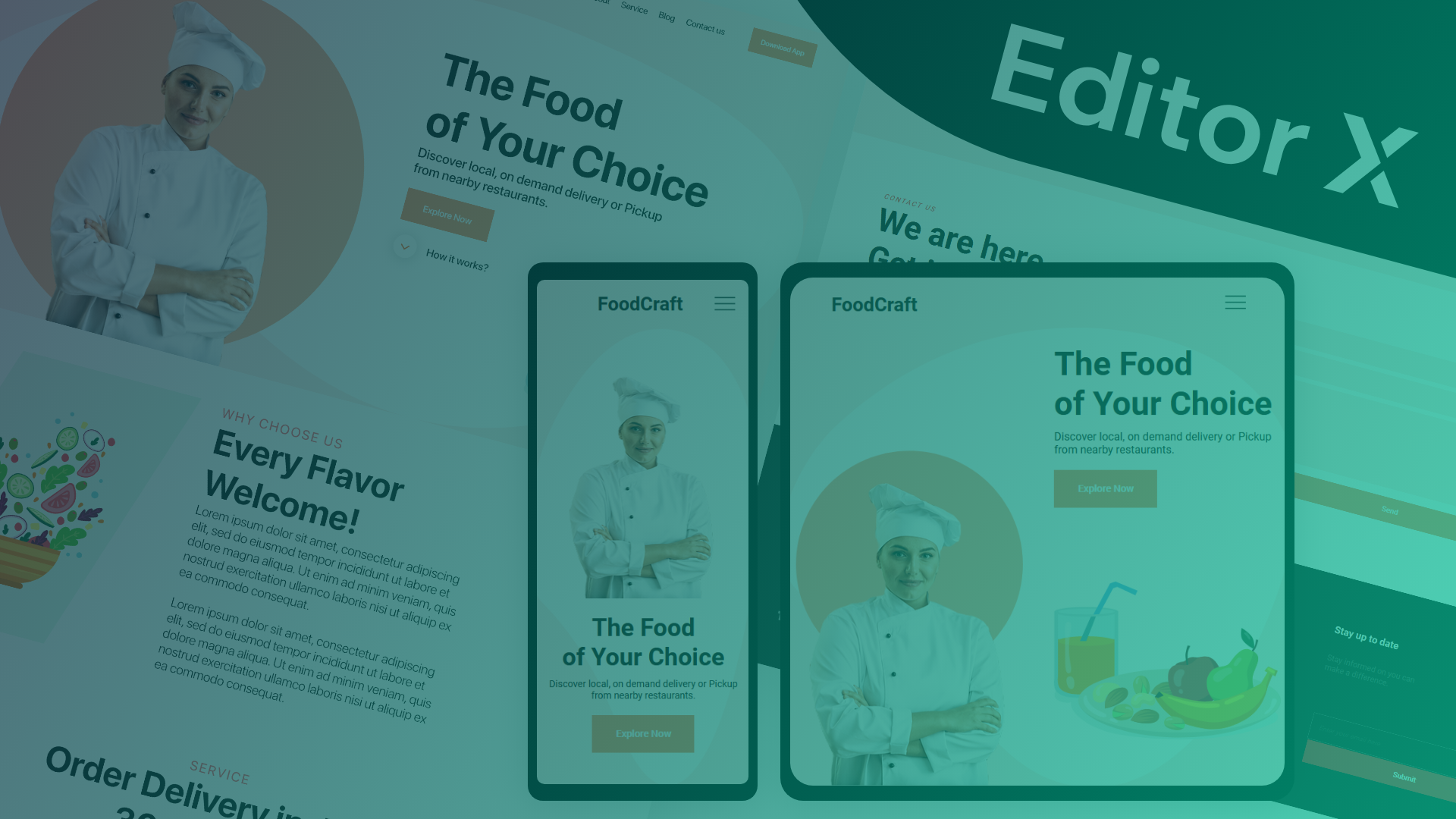Introduction

No Coding
You will learn how to develop a beautiful website with amazing features like a Flexbox technology and many other useful tools.

Responsiveness
The website can be easily adapter to support various different screen sizes and devices, like Mobile, Tablet and Desktop!

Drag and Drop
With Editor X you will learn how to develop a website using drag and drop experience! It's like building a puzzle!
Develop a Website without Coding using Editor X!
⭐⭐⭐⭐⭐
🎓 What you will learn in this course
- How to build a website
- Build a website without Coding
- Responsive Websites 100%
- Design Website for Mobile, Tablet and Desktop
- Drag & Drop experience
- Complete Editor X Guidance
- How to create a project on Editor X
- Learn about Editor X Canvas and Interface
- Learn more about Breakpoints
- Keyboard Shortcuts to speed up your workflow
- Premade Components - Compositions
- Apply Color palette and Typography to your project
- Adding Containers/Empty Boxes
- Working with Grids
- Stacking and Grouping multiple elements
- Flexbox technology
- Layout Tools
- CSS Grids Tools
- Repeaters
- Layouters
- Lightboxes
- Text and Buttons
- Input Fields
- Menus
- Media and Gallery
- Vectors
- Icons
- Images
- GIFs
- Videos
- Create custom Forms
- Contact Forms
- Social Bar
- Masters - Single Component in multiple places
- App Market - Install Apps on your Website
- Roles, Permissions and Comments
- Hover Interactions
- Animations
- Content Manager
- Work with Backend
- Database
- Collections
- Dataset Modes
- Receive message from the contact form
- Respond to your visitors
- Schedule Email Campaign
- Create Email Template
- Display Data on the website from the Backend
- Dynamic Pages
- How to add Members area App
- How to add Blog App
- How to add Events App
- How to add Online Store App
- How to add Video App
- How to add Groups App
- Create your own website from Scratch!
- And more!
🤚 Requirements for taking this course
- Internet Connection
- Motivation to Learn!
Course Content
Introduction
Available in
days
days
after you enroll
EditorX Interface
Available in
days
days
after you enroll
- Canvas & Interface (12:16)
- Breakpoints (6:46)
- Keyboard Shortcuts (6:35)
- Design Assets (4:29)
- Compositions (4:47)
- Empty Boxes (7:25)
- Stacking/Grouping (9:02)
- Grids (12:18)
- Layouters (10:54)
- Repeaters (11:05)
- Lightboxes (8:40)
- Text & Buttons (12:18)
- Inputs (10:27)
- Menus (10:54)
- Media & Pro Gallery (18:40)
- Decoratives (4:06)
- Contact & Forms (16:13)
- Masters (9:25)
- Theme Manager (4:28)
- App Market (8:16)
- Roles, Permissions and Comments (7:19)
- Interactions (BETA) (7:41)
Content Manager
Available in
days
days
after you enroll
Additional Features on Editor X
Available in
days
days
after you enroll
Let's Build a Website!
Available in
days
days
after you enroll
- Introducing with the Project (8:19)
- Design Header (12:36)
- Design Section #1 (12:49)
- Section #1 - Responsiveness (7:34)
- Design Section #2 (10:04)
- Design Section #3 (12:51)
- Design Section #4 (8:22)
- Design Section #5 (8:54)
- Design Section #6 (15:19)
- Design Footer (15:33)
- Add Animations (18:33)
- Add Hover Interactions (12:42)
- Install Blog & Members Area (19:29)
Final Word
Available in
days
days
after you enroll
Course Updates
Available in
days
days
after you enroll
Join my Discord Channel!
If you buy one of the courses from my website, you will also receive an invite only link to my private Discord Channel, which is available exclusively for my YouTube members! I'm planning to grow my Discord community, so don't be shy, join us! 🚀